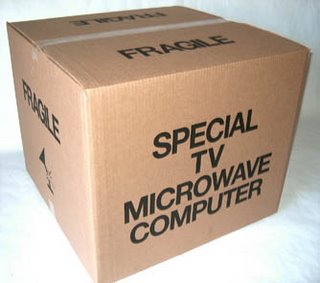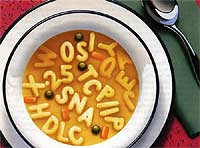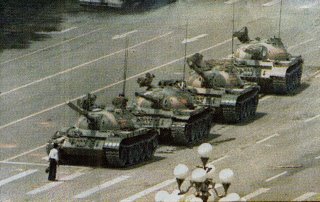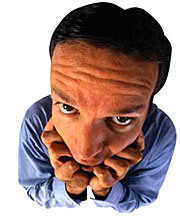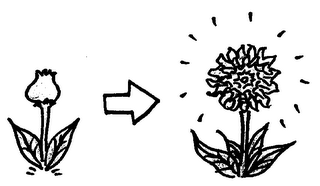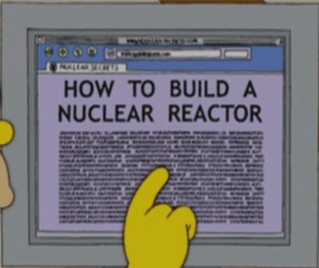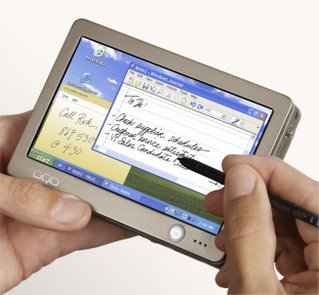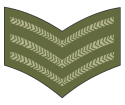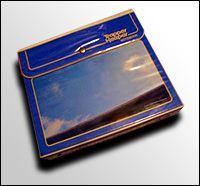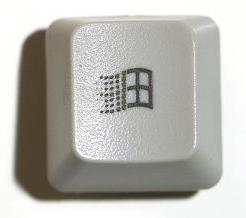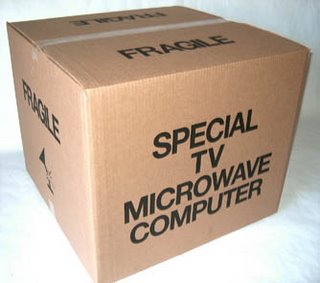 Warning: Technical Blog to Help the Masses.
Warning: Technical Blog to Help the Masses.
I hurt for people when they buy a computer that is either too much for their needs or incapable of performing the tasks they want it to do. Many times, I have either sold a computer at a store (even though I did not work there), redirected the customer to another option, or prevented them from buying at that store altogether. I feel a small sense of pride in having saved someone money or having helped them get the best bang for their buck.
With the holidays here, I hope to prevent more unknowing buyers from being hit by the "good deal" or the "commissioned employee". If someone wants to buy a computer, they can look at the parts and make a sort of
mental score of what the computer can do. Computer users can class themselves generally into one of four categories, in order of how much a powerful computer is needed: Surfer, Publisher, Video Editor, Gamer. (Surf the internet and play copious amounts of Sudoku? Write papers for school or make the occasional Christmas card? Make home movies to send to the family? Frag your friends online in 3D worlds?)
This is a VERY general reference, and is to be used at one's own risk. The parts and their relevance to you:
*
breathes deeply* Here it goes:
CPU (the brain):
Surfers and
Publishers, the default is probably fine for you.
Gamers and
Video Editors, the higher the numbers the better. The more
cores, the better. High cache, multiple cores, high bus, high speed. Save a buck or two, step back from the top of the line a few paces.
RAM (the short term memory): "Amazing deal" probably means you have half the RAM you need.
Gamers double or triple the default,
Video Editors should triple it,
Publishers who can afford should double it,
Surfers can leave it as it is.
HARD DRIVE (the long term storage for your stuff): Speeds are measured in the RPMs of the disks inside the drives. higher is faster.
Gamers get a 10,000RPM drive or better.
Video Editors get nothing below 7,200RPM.
Surfers and
Publishers, just pretend there is a small rodent running on a wheel inside the computer case; you probably won't notice any difference in the speeds. [edit]
Video Editors will want over 200gb of space or better. If you plan to do a lot of editing, you will want more.
Gamers will want less than most editors, although if you are an avid gamer, you will need space for all those games.
Publishers will likely need to bump the size up to 120gb or better.
Surfers can usually keep the default.
VIDEO CARD (projecting what you see):
Gamers may end up pawning one of their children to afford this component, as it is the core part for them. Avoid the term "shared memory" or "integrated graphics". No easy rule of thumb here, but
charts can help you find the price-to-performance ratio that fits the number of children you can afford to trade in. Tread carefully here.
Video Editors have an even tougher choice, and often have to research to see what cards churn out the best quality. Gamer cards generally work well for video people. ATI and nVidia are common brands to purchase.
Publishers and
Surfers should worry more about getting a quality monitor.
CD/DVD:
Gamers and
Video Editors should have more than one CD/DVD drive, as you will sometimes want to copy your video production to make copies for family or do two things at once.
Everyone should have a DVD burner nowadays. Look for DVD+RW DL (DVD read/write dual layer). DVDs hold a ton more than CD-burners. They are great for all users to back stuff up off the computer and store for safekeeping. Editors should get fast speed burners and fast-speed blank DVDs that match or exceed the speed of the burner. No, you should not use one as a drink holder.
USB 2.0/FIREWIRE (ports to plug stuff into):
Everyone should have 4 or more USB ports nowadays (see previous USB blog). The only exception
might be
Video Editors, who may also need Firewire800, a high-speed port common to many digital video cameras. Some cameras use USB 2.0 as well. Check your camera.
MONITOR (what sits on the desk and displays the image): Get an LCD monitor. Don't skimp here; read reviews, shop smart. Your eyes will thank you later. Key stats to buy for
Everyone: 8ms or less
response time. 500 cd/m2 or higher brightness. Contrast ratio of 800:1 or better. The rest should fall into place if those stats are right. Just about everyone enjoys a large monitor; general sizes are 15", 17", 19". Bigger than that can get expensive. Buy from a place that will let you return the monitor if pixels go dead in the screen. Have a good warranty. If you have never heard of the company, be sure to research it a bit. What good is a warranty if the company isn't going to be around in a year?
MOTHERBOARD (all the above fits into this): Only gamers and techie video experts usually worry about this. Too much to write here. I'm already abbreviating this whole process.
WARRANTY (when things break): Get one. Two years or better unless you are a
Gamer. Gamers will probably upgrade before the two-year mark. :P If you are clumsy, ask if they have accidental protection plans.
My seventeen cents.
---
 Hrmm....how to frustrate a nutty foreign leader who holds closet nuclear tests and ignores world policies? NO iPOD 4U!!!
Hrmm....how to frustrate a nutty foreign leader who holds closet nuclear tests and ignores world policies? NO iPOD 4U!!!