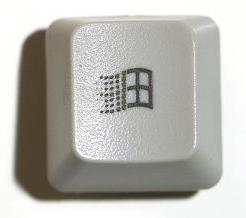 The Windows Key. Is it useful for anything more than being an annoyance to bump with your wrist? Yes! It has many uses, but I think it should also do the following:
The Windows Key. Is it useful for anything more than being an annoyance to bump with your wrist? Yes! It has many uses, but I think it should also do the following:Windows Key + T = Stop time for 15 minutes.
Windows Key + S = Randomly kills one spider somewhere in your neighborhood.
Windows Key + B = Overcomes writers' block.
Windows Key + U = Upgrades your computer. This combination can only be used with the blessing of your spouse.
Windows Key + Y = Get an actual reason why the computer is not doing what you are telling it to.
REAL USES:
Windows Key + M = Minimize all your windows (D key is similar effect)
Windows Key + F = Search
Windows Key + L = Go to the welcome screen (for most home users)
Windows Key + R = Bring up the RUN box.
Windows Key + E = Bring up Windows Explorer to browse your computer
Other shortcuts:
Ctrl + Shift + Esc = Show the Task Manager, see what is running on your computer
Alt + Print Screen = Copy only the current window to the clipboard for pasting to another program
Alt + Tab = Switch between running programs if there are two or more
Alt + F4 key = Close the current window or program. If nothing is open, should show you the shutdown/restart options.
More shortcuts are coming in Vista, but I don't think mine creations are included. :(

2 Comments:
Now for a pithy, well-written comment:
*spams Windows key + B*
Hmmm....I got nothin'.
See? I knew you had all the "keys" to success! :)lol
Post a Comment
<< Home