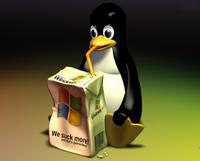 Micro$oft vs *Nix ~
Micro$oft vs *Nix ~Have you ever wished that all spiders would just suddenly vanish so you'd never have to deal with them again? That'd be great for about 24 hours until every bug preyed upon by spiders spawned their number in triplicate. This is how I view the whole "Microsoft versus Linux / Open Source" war. DON'T GO OVERBOARD! The world is fast approaching a point in technology where an excellent balance is being struck. It is important for the commerce-driven element to exist and compete with the free(er)-reign development of the open source community. The quality bar has been steadily rising in the wake of this competition, and probably moreso than ever before. To say that one method is better than another or that it should replace all other methods is to throw out the baby with the bathwater.
Sure, there is always potential for companies to price-fix or use tough competitive practices that hurt the consumer in the end. The underlying methodologies that co-exist breed standards compliance like never before. To say "Microsoft Sucks" or "Linux Sux" to the point where you wish the extinction of an entire company is to severely limit and cripple the industry.
I work in a varied environment as a Windows guy, and I used to feel strongly about the Microsoft side to the point of exclusion. I have since (long ago) broken through that sophmoronic layer to a healthy appreciation for open source and the *nix operating system world (Linux / Unix / BSD, etc).
There are many applications that I would prefer to run on a linux OS. Users and administrators need to understand that the OSes out there were developed for very different purposes. Microsoft has pre-compiled tons of bells and whistles into their OS to make a theoretically complete package. Linux versions are moving that way, but have always been modular. I love being able to install a BSD OS in 2 minutes and have a cache server AND NOTHING ELSE runing. Great performance, no bells and whistles to make security holes. The tradeup is that the OS has little else you can do in such a configuration.
We can see that the strength of the open source movement is a great addition to our computer advancements as Microsoft is learning some lessons. Newer Microsoft products have come default with components turned off or stripped out, available for starting or adding in later if needed. The newest web server from Microsoft is moving away from some proprietary habits it has had for YEARS to a common XML form.
Spiders are necessary, as they eat bugs and meet needs in nature. Some of those bugs are needed, too. It is OK to hate spiders, but respect their methods from afar and appreciate their place in the world.




