Relocating this operation over to http://paulswaim.wordpress.com. I'll be dividing some of my geek out into its own blog at BinaryDojo.com once I decide on the hosting and software for it.
Paul Swaim
God and geek.
Wednesday, November 18, 2009
Tuesday, August 18, 2009
Sorta-Live Blog! (hit refresh for updates)
I like when Gizmodo and Engadget do liveblogs at important events. Since I don't have world-relevant events to attend, I want to liveblog an open meeting I'm going to. It will be fairly agnostic so as to not tick anyone off.
(10:47am) - Heading over to the location of the meeting. It is hot today.
(11:00am) - I am out of shape. Got winded stepping over a curb.
(11:04am) - Lots of people present. Food setup ready to provide free lunch. People are thinking I have a problem letting go of my job for a few minutes since I have a laptop here.
(11:05am) - Wireless is spotty here outside. Someone should do something about that.
(11:08am) - Important people getting attention. HR people are always important people.
(11:10am) - Warm welcome, Prez incoming.
(11:10am) - Applauding remote center workers who came out for the gathering. /cheer!
(11:12am) - Prez celebrating our achievements. Big anniversaries, group awards, training successes in the community, economy issues overcome. Prez could give Obama tips on ad-libbing.
(11:13am) - Remodel plans for aging part of facilities over the next year. Good deal. Extended property officially available to us now; will be great for the future.
(11:15am) - More people this year. We have to "work like the devil". Pretty sure that's hard work. I'm scared.
(11:19am) - Lots of new recruits to be intro'd soon. We need to weather the economic storm. Protecting compensation and success. Wrapping up Prez comments. Encouraging stuff. I'll work like Jesus tho, if I had a preference.
(11:21am) - HR show back on. New employees! HR guy loves powerpoint, but since we're outside, they've got huge photos! I love our HR.
(11:22am) - Picture mixup. Recovery: 45% success.
(11:23am) - Where does one put a massive picture of oneself without appearing conceited?
(11:26am) - Lot of new people. Lots of retirement.
(11:28am) - Applause for new peeps. Full size pic of upcoming retiree for use in sending pics from locations he's "been" to. I have one of Cpt. Kirk.
(11:29am) - I am a sad person for 11:28am comment?
(11:29am) - Wellness topics. Very awesome benefits to keep employees fit & happy. Lots of fringe benefit incentives and community discounts.
(11:31am) - Chairperson talking about employee discussions about work topics and concerns.
(11:32am) - Local credit union underwriting lunch. Also awesome.
(11:32am) - Credit Union onstage. They love us. Talkin about benefits to employees. Drawings for attendees. /cry I missed the reg table.
(11:34am) - My dad just won a gift card. I LOVE YOU DAD! *hint*
(11:34am) - Quick dismissal and announcement for FOOD.
(11:34am) - /food /out
Wednesday, August 12, 2009

A good friend of mine and I had begun preparation on a camp geared towards high school teenagers. The camp is usually about 1 week long and is affliated with a church group that I am involved with. We've enjoyed working together, yet had to cancel this particular camp session this year due to low numbers. In our planning we've found that groups deciding to join a camp weigh a whole set of factors that in the end steer them away.
There are other camp sessions at this location, and they have been offered for years. Most of the sessions target age groups, although one targets music & singing. The camp I was involved with is an age group that is actually contained within the age group of one other camp that meets later in the summer. We're finding groups choose to send their whole crew to the all-inclusive camp so they can consolidate trips, volunteers, and costs. We're also finding that the success of the music-themed camp is great as well.
We're thinking of ideas to revamp the format of our camp to work with today's families. In my opinion, it can't be the same as any of the other existing camps since groups are choosing to add events to their calendars that work with the American family schedule, with budgets, and that offer something unique enough to merit the effort to attend. We'll run some ideas by the camp operations to see what people think.
I don't know that everyone involved with the operations of the camp sessions would agree with me, but I see that some innovation for today's youth are in definite order.
Pondering...
I just got back from this year's "All-Teen" camp session, a weeklong excursion involving junior AND senior high youth. It was an amazing week filled with spiritual power and growth (and only a few injuries). I have many great memories from attending this camp as both a camper and a staff person, and this year only added to those. Highlights from my week at camp (in random order):
+ I won a game of Risk (I also lost one).
+ I got to hang out with some good friends that I have not seen in a while.
+ I dug into the Word of God and listened to today's youth talk about true Christian fellowship from a fresh perspective.
+ I watched youth learn how to make communication succeed and how to make it absolutely fail.
+ The format was excellent and brought a lot of disparate people together for interesting tasks that taught cooperation and fellowship on many levels.
+ I saw teenagers change and grow.
+ I got to play basketball, volleyball, ping pong, and kicked a hack around.
+ I got sore for a day or two.
+ I got to sleep in 1 day.
+ I got to stay up really late 2 nights.
+ I had one rough day.
+ I floated around with Scott in a canoe for a bit while he caught 12 fish.
+ I learned a Russian card game called "Duroc".
+ I watched one of our youth group members fall on his back from 8 feet or so in the air. He's ok now, but we were worried about him.
+ I saw another person's stitches on the bottom of their foot from an unlucky run-in with a bolt on the camp dock.
+ I sang until my throat hurt.
+ I had good discussions about forgiveness and love.
+ I opened the wooden slats on our cabin (they double
Over all, it was a great time. I was very relaxed and it felt good to be a support person on the staff. I don't think I've recovered yet!
Thursday, June 11, 2009

10 Ways To Make Your E-Entertainment More Entertaining
I like to geek out my home a bit and I try to do it on the cheap (relative term$, I know). Here's a few ways to make your multimedia work for you, instead of you for it. I know there are alternatives to what I list here, but these are fairly easy ways. Also, this is a fairly simple look at what can be done and doesn't go into all the possible software and computers that EVER could solve a bug for increased entertainment (disclaimer for you internet supremecists, but feel free to post your wisdom on good ideas or alternatives). If you're reading about E3 or mulling over the results of the WWDC, then this is probably old hat for you. Maybe not. Read on.
+ Die DRM! - DRM (Digital Rights Management) is a software method that keeps your media captive and prevents you from playing it wherever/on whatever you want without a lot of hassle (oh , and it protects the interests of the copyright holder...yeah that, too). An easy fix for music going forward is to purchase from DRM-free stores like Amazon's MP3 store without having to pay more for the freedom (and they plug music right into several popular music players like Windows Media Player and iTunes). Once free, your media can boldly go where it may not have before.
+ Portable Device/Portable Speakers - If you have a portable media player, invest in some external speakers. We purchased some affordable Logitech speakers and can take them anywhere (internal battery for uncorded play), unlocking our content for locations that need pep. You may find yourself becoming the standing DJ of an event. Katrina's used them for scrapbooking parties; I've used them with an XBox 360 at a friend's house. If you don't have a protable media player, get one. They are cheap and allow such enjoyment and freedom. Apple's sillouhetted color-flashing commercials play into this base enjoyment of the freedom involved in having a soundtrack to your life. Get a player that suits you, and get something to strap it to yourself. Go for a walk with it on and try to tell me that life doesn't seem somehow better.
+ Media Extender - A media extender is a device that does just what it says: extends media. I personally use Windows Media Center on my PC (Microsoft did this software right!) with an XBox360 as the extender. Windows Media Center is easy to use and lets you extend all kinds of media to places you couldn't easily before. It takes all the music, pictures, and video on your computer(s) and gives you a nice interface to view it all in. If you have a TV card, it can even record TV (although DVRs are cheap alternatives from TV providers). There are many devices that do all of this work for you in one physical device, although more features = more price. Apple has solutions that are not always called "media extenders" but serve the same purpose, such as this AirPort Express which serves as a wireless access point, print server, and iTunes music streamer. Some extenders even have addons that will stream for other popular online services such as Netflix and Hulu. I currently use the XBox360 to watch our Netflix Watch-it-now queue (required XBox Live subscription, which I use for online gaming anyhow). A friend of mine uses an all-in-one product called "PopcornHour" to great effect. If you have multimedia on a home computer, but the PC is tucked away in an office, this may be a great solution for bringing that content right to your living room to be enjoyed anytime, anyplace in the house.
+ DIE Physical Media! - Extending media from a PC is nice if there's actual digital media to be extended, so it is time to go digital. CDs and DVDs are nice, but with a media extender and some effort you can turn a computer into a multimedia jukebox. There are many free tools for converting media and allowing you to stow the physical media as a backup. Handbrake is a popular and free software tool for such a purpose, although DVDs often are encrypted for copy protection (DRM) and it can be illegal to circumvent this encryption. Most people are used to carrying music around with them, but carting around video is becoming simpler every day. It has been nice to have kid shows on the iPod when one of our children was sick and we had a long stay in a waiting room. If you can make the physical disc the LAST thing you would use, then you're gleaning more value from your purchases. Not for the faint of heart, but there are tools out there to help. Note: DVDs can take up a lot of space once the content is duplicated to a computer's hard drive, so place your favorites on first.
+ The Library - Many families individually make their own music purchases and thus have a TON of media that is only on ONE computer for ONE person even though most online music services license content for more than one person. It is more complex to keep aligned, but keeping up with each other about music purchases and copying the content to other home computers or portable devices allows your library of content to be enjoyed AND backed up. My wife is our main purchaser of music, and since we have similar tastes in tunes this works out well. Her computer is our music master and I make sure new tunes get copied over to my computer. My daughter, Katie, has her own little portable player, so I'm working out a way to trickle Katrina's library over to our common home computer so she has a place to enjoy the music as well. This can be tedious but there are guildes for popular players on how to move your entire library over. [1] [2]
+ Backup - A friend once told me "Very few people care about the backing up of their data. Most people are only concerned with the RESTORING of it." It is amazing how many people neglect their backups. I'm pretty sure it is like forgetting to brush your teeth; it isn't a matter of IF the teeth will fall out, but WHEN. I tell people to measure the importance of backing up against how much of a loss it would be if their computer died. Eyes get wide at that comment. Family photos, music, childhood video, etc all lost! USB sticks (thumb drives), external USB hard drives, and other such devices are very handy for plugging into your computer and copying to. I won't pull the punch, backups aren't usually easy. Apple computers have "Time Machine" which helps the process, and Windows Vista & Windows 7 have other flavors of backup & restore to help make it simple and scheduled. Remember: backing up to the same computer usually isn't really a backup; the whole machine can go *poof* at the same time. It is good to backup to a device that you can take with you in case of a fire, just as you might do with an "important papers" folder or with a fireproof safe. I created a little shortcut for my wife that allows her to plug in a USB drive, run the shortcut, then pull out the USB drive when the backup shows that it is done. This backup is a complete mirror of what she wants to keep safe, including the removal of things she's deleted. Feel free to email me at pmswaim at gmail if you'd like a copy of how I use this backup tool. I'm not responsible for what happens when you use the code I sent you. :D For goodness' sake, go back up your stuff!
+ Speakers & Quality - You don't have to break your bank, but get some speakers that don't sound like they are made of tin foil. If your brand new perfect-condition CD music sounds like it is being streamed from Thailand over a dialup connection from 1984, then you could probably enjoy an upgrade. The quality of speakers is often measured in part by the range of sound they can play, and we often don't realize that we're cutting off entire high ranges and low ranges that were meant to be heard. Cheap stock car stereo sound is often this way and will muffle out bass entirely from a song (even when the car is still). You don't have to get a professional to help; you can listen to speakers at in-town shops and decide your personal price-to-ear-performance. Just don't let the salesman convince you that the $75 cables are mandatory ("You're killin' me, Smalls..."). Buy it online with some price comparison from known or well-researched stores. Don't count out surround sound as a possibility. We met our tastes for surround sound for about $400 from a home-theater-in-a-box from Samsung. If you really only want music in an office, you might escape for a nice set of $40+ desk speakers. Don't put up with sound that you KNOW is puny when there are affordable alternatives.
+ Files & Quality - Media quality on your computer is usually measured by the format of the media (mp3, wma, m4a, ac3, avi, mp4, etc) and by the "bitrate". A good bitrate depends on the format, but generally higher numbers mean better quality. It is literally the RATE at which the BITS of data are accumulated to record a sound. The higher the bitrate the more likely the file is to contain an accurate sample of the original song because it used MORE data to record the sound every second. Common bitrates for MP3 files are 128kbps (kilobits per second) and 192kbps but can go much higher. When you place a CD in your computer to rip it, you can usually configure the program to use a higher bitrate and thus increase potential quality. If you are running out of disk space, you might choose 128 (lower) instead to conserve space. Audiophiles can also download enormous "lossless" formats from some sites, with virtually no loss of quality yet are measured in MEGAbits per second (not for common folk; these files will eat up disk space in a hurry). It comes down to personal preference, but the fact that most online retailors favor 128-256kbps means you are likely to be satisfied somewhere in that range. Consider your storage space, consider if you can back it all up somewhere, consider your ears.
+ Universal Remote - A good universal remote can make your entertainment world go 'round. I personally use a lower-end Logitech Harmony remote (I paid $50) that is programmable right on your computer. This thing even controls our air conditioner (now that's lazy). Some remotes are programmed to do some functions, but a great universal can be programmed for ACTIVITIES. I have a button I named "XBox360", and it turns on the audio receiver, the TV, sets them both to the proper audio/video settings, then powers up the XBox360. All in one button. These remotes take a little work, but are amazing once up and running. Wow, I sound really lazy. *pause in typing to look out at the sun for a brief moment*
+ Media from Anywhere - With more mobile devices out there, the desire to watch your home media on-demand is less of an issue. That being said, it CAN be very handy. I've been front-ending my Microsoft Windows Media Center computer with the free WebGuide software. Even if you do not record television, the web interface this creates allows you to stream just about anything that Windows Media Center can play. It can be handy for sharing out folders to far-off family so they can get your newest kid pictures, etc (although there are great free online services for some of these features i.e. Google's Picasa). When recording TV with Windows Media Center, WebGuide can manage your computer like a DVR, scheduling recordings and deleting unwanted shows. It even has an on-the-go mobile version for portable devices with nearly EVERY function of the full view (this is an automatic feature). I wouldn't go out and buy a computer for this purpose unless you are fairly tech-savvy, but if you already have a Media Center PC, this can be a free alternative to renting or buying a DVR. Note that the features a DVR serves are a bit different and self-contained, but ready-to-use and with free support from the TV provider.
I didn't intend to say so much, but I'm feeling terrible with allergies right now and didn't feel like doing much. I hope this spreads some fun to someone. How do you make YOUR electo-entertainment more entertaining? I'm sure there's some tech AND non-tech ways. :D
Friday, June 05, 2009
I'm a twit. er..Twitterer. Tweeter. I say things that are on my mind and hope someone cares. I try to keep to a certain set of thoughts so I don't whiplash followers. I have a Facebook update when I want to navel-gaze. My Twitter is for things I like and news I find interesting. So many people are signing up for Twitter, finding that the real time information game is awesome. I only understood this past year what it is really for, and it has flipped my information-gathering on its head. I think I need to unplug for a few days.
Tuesday, December 16, 2008

Nine reasons why Katrina is a good Mom:
+ She's willing to set up a messy craft so the kids can have fun.
+ Chooses to play with the kids even when other things may seem more entertaining at the time.
+ Protects the kids when they need to be, yet uses every opportunity to teach them.
+ Thinks about the kids' needs before her own.
+ Doesn't complain about all the work that goes into running a home.
+ Watches her words around everyone.
+ Takes the time to answer the kids' questions patiently, sometimes resulting in 20 questions on the subject.
+ She makes sure the kids go outside even when they don't want to. They always end up loving it.
+ She makes sure the kids see the world as God would have us see it.
Thursday, November 06, 2008
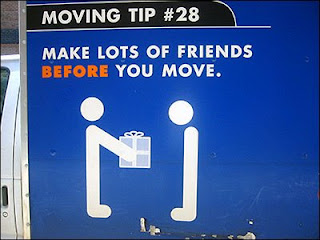 My wife is blogging every day this month. I will muster one post.
My wife is blogging every day this month. I will muster one post.Much has happened lately. I've moved into a new job at my work as a geek. I'm now a supervisor for an awesome group of geeks. My wife and I decided to rent a house and get our children into rooms of their own. I'm getting more involved in ministry at my church. My God is great, and has blessed me so much.
The kids are pretty excited about having their own space. My son has never known any place other than our apartment, yet he has been very positive about all the changes. He and his sister have stopped fighting over toys and now fight over who can go in which room. Their bunk beds split into two beds, so that helped with a comfortable transition. So far, they seem to be sharing toys pretty well considering that not even their parents know which ones belong to which kid.
I've been getting out of shape lately, and that is stopping now. I've started working out even in small moments at work. Pushups here, situps there, lunges before bed, etc. My friend Steve will also be training me in Shotokan Karate. I've been wanting to regularly train with the Karate school, yet I've made myself busy with other things. Karate has to become a way of life to really enjoy it. This dojo is Christian Karate, so they have even more reason for people to commit to it. They focus on improving the spirit, mind, and body with spiritual principles that encourage perfection of character according to the word of God. The dojo took the original 5 principles of Shotokan and expanded their themes into 17 or so "Character Qualities" that relate to bible scriptures. Katas are associated with character qualities. Great stuff.
I'm tired. Going to sleep. ....
